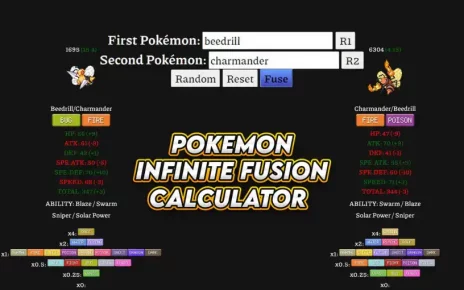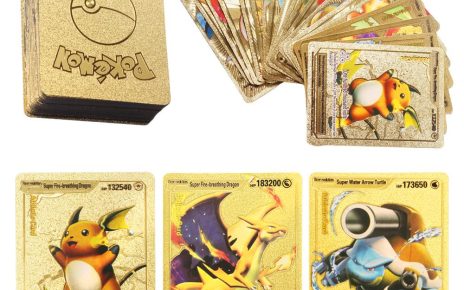Introduction to Niantic
What is Niantic?
Ever wandered the streets, phone in hand, catching virtual creatures with Pokémon GO? Or perhaps you’ve explored a world filled with magical creatures in Harry Potter: Wizards Unite? The mastermind behind these augmented reality (AR) games is Niantic.
Why should you create a Niantic account?
Having a Niantic account allows you to delve into the engaging world of AR gaming. It’s your passport to adventures, events, and community engagement. Ready to join the action? Keep reading!
Step-by-Step Guide to Registering a Niantic Account
Step 1: Navigate to the Sign-up Page
Kickstart your adventure by heading to the Niantic official website. Look for the “Register” or “Sign Up” button, usually found at the top right.
Step 2: Choose Your Preferred Sign-up Method
Would you rather link an existing Google or Facebook account, or create a standalone account with an email address? The choice is yours!
Step 3: Fill in the Necessary Details
Enter your email, create a username, and set a strong password. Remember, this is the beginning of your AR journey, so pick a cool username!
Step 4: Confirm Your Email Address
A verification code or link will be sent to your email. Confirm your registration by entering the code or clicking the link. Stuck waiting? Check your spam folder!
Step 5: Set Up Your Profile
Add a profile picture, set your preferences, and dive into the world of AR gaming!
Troubleshooting Common Registration Issues
Issue: “Email Already in Use”
Have you tried registering before? It’s possible you have an existing account. Try the ‘Forgot Password’ option to regain access.
Issue: “Failed to Send Verification Code”
Sometimes, the virtual postman gets lost. Check your spam folder, ensure you entered the correct email, or request another code.
Tips for Protecting Your Niantic Account
Tip 1: Use a Strong Password
Just like you wouldn’t use a flimsy lock on your treasure chest, don’t skimp on password strength. Mix letters, numbers, and symbols for the best protection.
Tip 2: Activate Two-Factor Authentication
What is Two-Factor Authentication?
It’s like a secret handshake for your account – an extra layer of security. With two-factor authentication, you’ll need to confirm your identity through another method, like a text message or app, every time you log in. Think of it as a double lock on your digital door.
Conclusion
Creating a Niantic account is your key to unlocking a world of augmented reality fun. Follow these steps, protect your account, and embark on countless adventures. Ready to catch ’em all or cast a spell? Your journey begins now!
FAQs:
- Is registering a Niantic account free?
- Yes, it’s free to create a Niantic account.
- Can I link multiple games to one Niantic account?
- Absolutely! One account can be linked to multiple Niantic games.
- I forgot my username. What should I do?
- Head to the login page and select the “Forgot Username” option. Follow the prompts to retrieve your username.
- What if I no longer have access to the email I registered with?
- Contact Niantic’s support team for assistance in changing your email address.
- Is two-factor authentication necessary?
- While it’s optional, it’s a highly recommended security measure to keep your account safe.
For more interesting informative posts like this, stay tuned with wolf pokemon